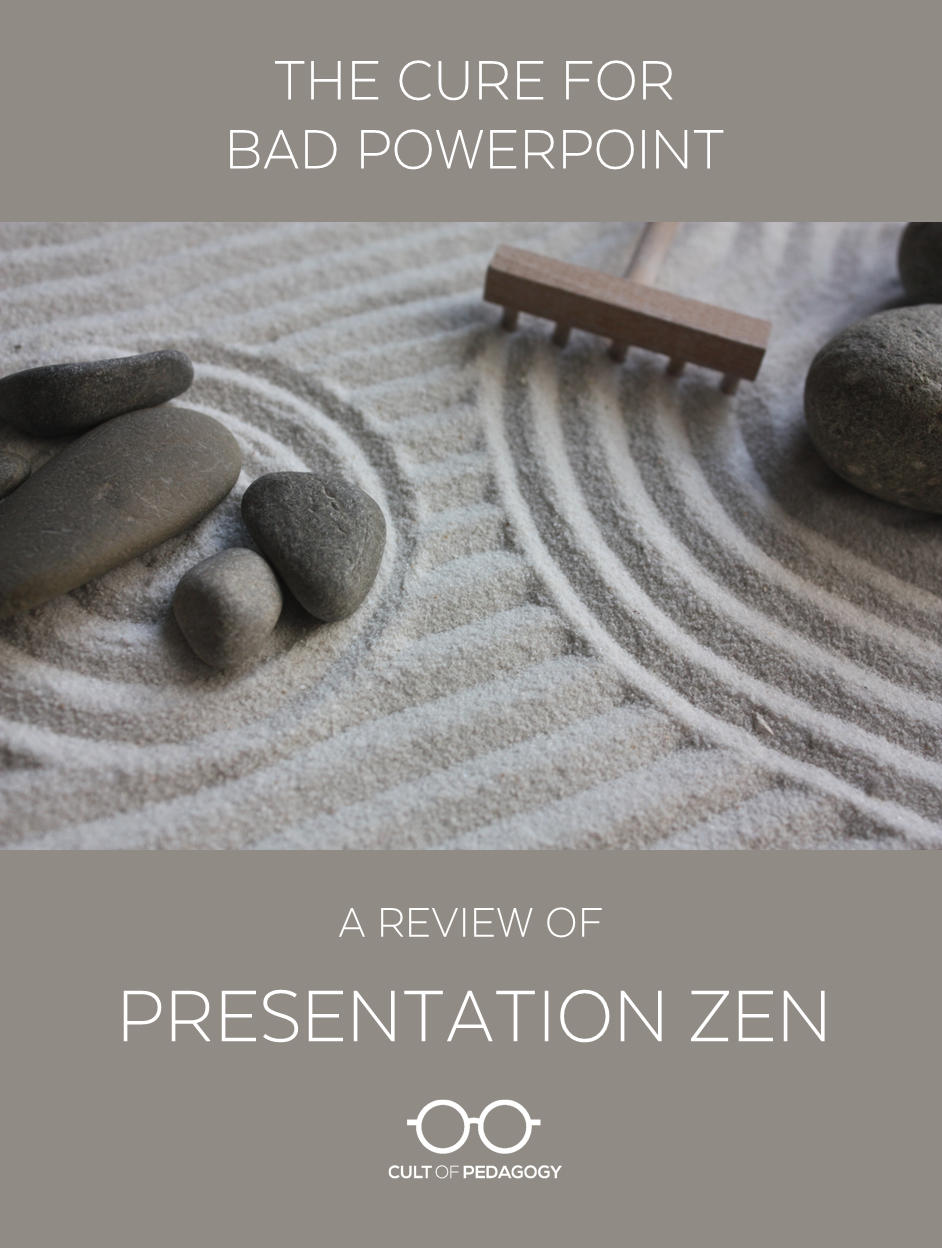
This post contains Amazon Affiliate and Bookshop.org links. When you make a purchase through these links,
Cult of Pedagogy gets a small percentage of the sale at no extra cost to you.
You probably think your PowerPoints are pretty good.
I definitely thought mine were. I knew what bad PowerPoints looked like: Too many words packed onto each slide. Transitions that were too swirly, sparkly, checkerboardy. No consistency in fonts or colors.
Mine were nothing like that.
So when I first came across Garr Reynolds’ book Presentation Zen, my attitude could only be described as smug: I expected it to tell me I was doing everything exactly right, with a few minor tips for improvement. That notion lasted three minutes. After skimming a few pages of the book, I knew my slides were about to change forever. (Links to the book: Bookshop.org | Amazon | What’s the difference?)
If you work in education, presentation is a daily thing for you. And if you’re presenting, you’re probably using either PowerPoint or Keynote as a backdrop. You see slideshows in meetings, at professional development workshops, at conferences. They’re everywhere, and they’re almost all terrible. That’s why we all need this book.
The Pillars of Presentation Zen
The mission of Presentation Zen is simple: to rid the world of bad PowerPoint. And “bad” goes beyond aesthetics. Although you’ll definitely be pushed toward cleaner, more sophisticated design, the book’s message is bigger: Our presentations – our lessons – are boring. We take material that once stirred us so much we built a career on it, and we reduce it to dry, uninspired text, effectively sucking the soul right out of it. And when we present, we compound the problem: Instead of talking directly to our audience like human beings, we read straight from those soul-sucking slides.
As soon as I started reading this book, I seriously couldn’t wait to get my hands on my slides. It was like a light switch going off in my brain. And I want that switch to go on in classrooms all over the world. The book does a brilliant job of explaining and illustrating its principles, but I’ll summarize the Presentation Zen approach here:
Limit text on slides: Your slides are meant to supplement your talk, not provide all the content. If you stick to just a few words per slide – the most important ones – you’ll be forced to speak to your audience, which will be so much more engaging for them. The finer details can be provided on a handout at the end of the presentation; in a school setting, they may be assigned as reading. If your initial presentation is powerful enough, students will be more motivated to do the reading.
Make it visual: Images are incredibly powerful for making a point and strengthening cognitive processing. Anytime you can represent an idea visually, rather than just in text, your slides will actually be helping your students remember the concepts better. (In this TEDx Talk, Presentation Zen author Garr Reynolds illustrates this idea beautifully.)
Tell a story: Your overall message will stick much better if it’s told as a story. This may be challenging at first, but once you make the decision to find the story in the content, you may be surprised. History is obviously loaded with narratives — captivate your students with one gripping personal account of a specific event before giving them all the dates and major players of that era. Science may at first seem to be all about the facts, but behind every fact is a tale of discovery (What was the world like before penicillin?), or one of impact (What do we learn about groundwater from the legal battles of Erin Brockovich?). In health class, tell the story of one girl whose life was changed by a teen pregnancy before introducing the RealCare Baby assignment. In math, begin a unit on statistics with the story of how a company was able to fool its customers with clever manipulation of numbers. You may not be able to do it every time, for every lesson, but with practice, you’ll become more adept at framing your content inside stories.
Following the Zen Path for Yourself
Making the switch can be time-consuming at first. If you have a year’s worth of lectures already created in the “original” style of PowerPoint, the thought of revamping all of them could overwhelm you.
So start small. Pick one presentation that’s planned for later this year that you feel passionate about, do a “save as” with a new name, and start messing around with the PowerPoint. Begin by stripping as much text as you can: Challenge yourself to represent the same idea in fewer words, knowing you’ll do the explaining in person, and pull the specific details into a separate handout. Then see if you can convert more of the text to visuals: Even using the SmartArt feature to arrange concepts into graphic organizers can represent their relationships better than a list of bullet points. Finally, consider switching from the template you’re using to a clean, blank one, and add images that further illustrate your concepts. If you are working in social studies or science, the images available to you are incredibly rich – fill a whole slide with one of these and see how differently it grabs your students.
There really is no substitute for reading the actual book, which is engaging and beautifully designed, but in case you’re still not convinced, I created this video showing a before and after of one of my old PowerPoint slides, to give you a clearer picture of the Presentation Zen approach:
Considering how much time we spend looking at bad PowerPoints, the world would definitely be a better place if more people read this book. Not only will we spend less time fighting sleep in classrooms and conference rooms, but we’ll have more of the joy that comes with sharing our passions, the real joy of learning. ♥
Join my mailing list and get weekly tips, tools, and inspiration — in quick, bite-sized packages — all geared toward making your teaching more effective and joyful. To thank you, I’ll send you a free copy of my new e-booklet, 20 Ways to Cut Your Grading Time in Half. I look forward to getting to know you better!

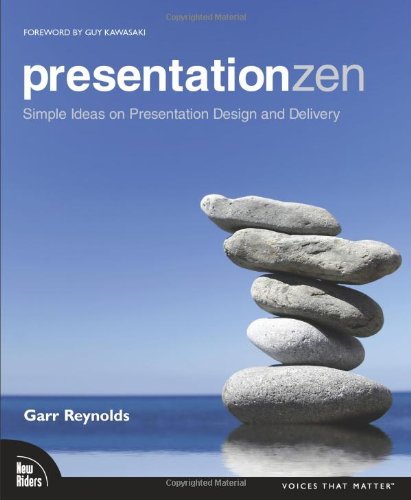
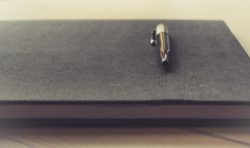



Nice! I will check out the book. I was hoping to see how I could apply this to my monthly safety topics. The only problem is that I don’t present these topics; six other Supervisors do this and most of them have their shift employees take turns readIng the slides (much to my chagrin).
Hi Jez 🙂
Thanks for commenting. How horrible that they just have people reading from the slides! I think you have three options in this case:
(1) Have your other supervisors watch the youtube video and maybe read the book. That may not be realistic, though.
(2) Edit the slides way down so that the supervisors HAVE to talk through them, rather than read straight off of them. This could work if you don’t cut the slides down too far.
(3) Turn your slideshow into a video, where you do the voice-over. That gives you total control over the message. You’d do this with screencasting software, which is what I used to create the youtube video. You can try this out with a free tool called Screencast-O-Matic, which will allow you to record 15-minute videos for free. And if you’re ready to move up to something more serious, your company can buy Camtasia Studio for a few hundred dollars.
If one of these options seems like the best one for you, pick it and we can keep brainstorming how you’d actually do it. Also, if you want to submit a “before” slide, send it over and we can talk about how you’d revise it.
There used to be an option to do a voice over and just run a slide show on Power Point (I saw a guy doing it back in 2002). I think I might need to look at this, because I think this WOULD be the best option. Thanks for the reminder, Jenn!
I am ao glad you did this! I have been talking about “death by PPT” for a long time!! To me one visual or two and one powerful word!! The handout is a great way for those who cannot part with all that text on a slide… to compromise!! Awesome Bud!!! Thank you!!!
Thanks, Maura. Especially in situations when we are trying to convey a lot of specific information (rather than just inspiring people or telling a story, like in TED Talks), there’s definitely the fear of losing actual content by paring down our slides, so the handout really takes care of that. I think it’s important, though, to HOLD OFF on the handout until the end of the presentation; otherwise, your audience’s attention will be compromised.
Hi Jennifer,
I found your website online recently and I thank you for all that you do. As a new teacher I find your information absolutely relevant, professional, and engaging.
This summary of Presentation Zen is very appreciated. As a first year teacher, I will take this opportunity to move forward with more polished presentations. Luckily I don’t have to go too far back to upgrade my presentations!
All the best,
Jen
Here’s my concern: my students see that and freak out. “What am I supposed to write?” “How can I listen to you?” So how would I train them to listen and write notes?
Hi Abi,
This is a great question, and yes, I can totally see students doing that. Following a strict Presentation Zen approach becomes more challenging when you’re delivering content that contains facts and concepts students need to record for later. In the book, Garr Reynolds recommends preparing a handout that goes along with the presentation; this allows the audience (or in a classroom, the students) to sit back and just listen. I was all for this. HOWEVER, since I read the book Make It Stick, I have learned that handing notes to students robs them of the learning that comes from processing the content and reconstructing it in their own words. This is why I included teacher-prepared notes as one of the 5 Teaching Practices I’m Kicking to the Curb.
With that in mind, I would recommend you stop every few slides, have students do a Think-Pair-Share, then write notes, compare their notes with a peer, then move on with your presentation. If you let them know ahead of time that this will be the process, they will be able to relax and pay attention, knowing that an opportunity to process and write is coming, and with practice, this will become the norm in your classroom. Does that sound like a solution?
Hi Jennifer
I recently discovered your blog and podcast and I can’t get enough! So much needed info, beautifully presented, thank you!
Where do you find better illustrations for presentations and videos than simply googling clipart and photos? I really like the illustrations you used here and in a lot of your videos, I’m wondering if you have any resources/websites to check out.
Thanks so much!
Hey Clo! I started creating my own illustrations using MS Paint after not being able to find free images I liked online. Since then, I have started to use the site Pixabay quite regularly for good royalty-free stock photos. You can also look at Flickr Commons, but you need to be sure the image you want to use is licensed for sharing; learn how to interpret Creative Commons licenses here.
Thank you for your article with the youtube clip. One thing I’d like to point out for others is that sometimes the font you choose to use in your presentation will not appear the same when you show the presentation. I have to be careful bc I like to use lots of groovy (but appropriate/readible) fonts in my work but the program I use at home is not compatible with the program on my laptop and others don’t have the same fonts on their computers that I do – therefore it reverts to the standard fonts. Which can sometimes be boring 🙁
Michelle, that’s absolutely true, and anyone who’s been there knows it can be an awful surprise. You can actually embed specific fonts into a PowerPoint so that they travel with the presentation, not matter where you go. Although it makes your file size larger, it can be a big help. This article explains how it works: https://blogs.office.com/2010/07/01/how-powerpoint-font-embedding-and-replacement-can-save-your-presentation/
Thanks, Jennifer for this article! Many teachers present to their colleagues and most “present” to students everyday. This is very helpful to anyone presenting ideas! I think I will share this with my students so that they Zen their presentations.
I was originally looking up alternative careers for teachers because I’ve been feeling demotivated, and then I stumbled upon your article. Something as simple as revising slides to engage my learners has sparked new motivation. My slides for the next term will never be the same, and I feel sorry for my classes that they’ve had to endure my past presentations (which I of course thought were fabulous). Learning something new is just what I needed. Thank you.
One excellent tool I’ve been using is the Unsplash add-on tool for Google Slides. Really a game changer.
Hi Jen,
I really appreciate this. My only quibble is when you mention visual learners. There’s been a lot of recent research debunking the idea of learning styles (see https://www.theatlantic.com/science/archive/2018/04/the-myth-of-learning-styles/557687/, for instance). I think there are several good reasons to adopt a Presentation Zen approach, but I don’t think appealing to visual learners is one of them. I know this was back in 2013, so your thinking may have changed since then.
Hi Jose — Yes, my thinking has changed on this. In this 2015 post, I wrote all about it.
Great makeover! The diagram comes across as so much better and more memorable than the bullets. (And thanks for freely sharing how your slides used to look.)
People often don’t realise how few words to put on a slide. So I suggest a limit of around 15 words. Though, as you say, using visuals is even better.
You might also like this 2nd video about using diagrams instead of bullets on slides. It’s fascinating, and touches on research by John Sweller – Professor of Education – about dual encoding (i.e. using true visuals to go with the words the presenter says).