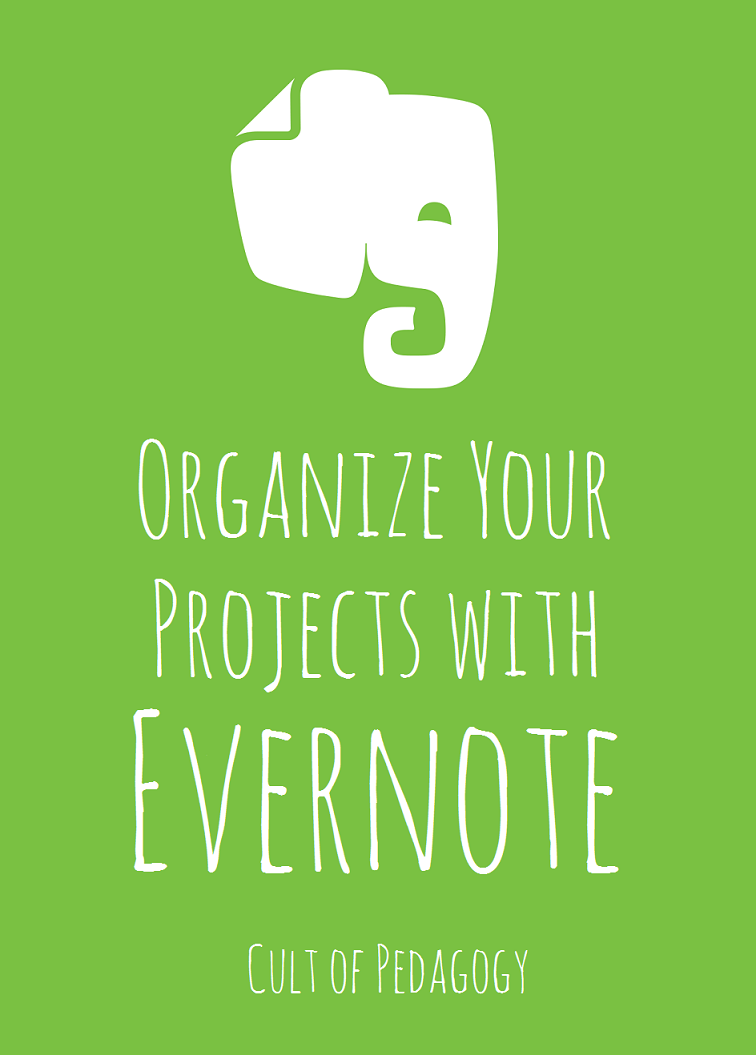
A few weeks ago, I showed you how to manage your schedule with Google Calendar. Now that we have your calendar sorted out, let’s talk about those pieces of paper you’ve got scattered all over your desk, your kitchen counter, or wherever you stick them.
Does at least one surface in your life look anything like this?
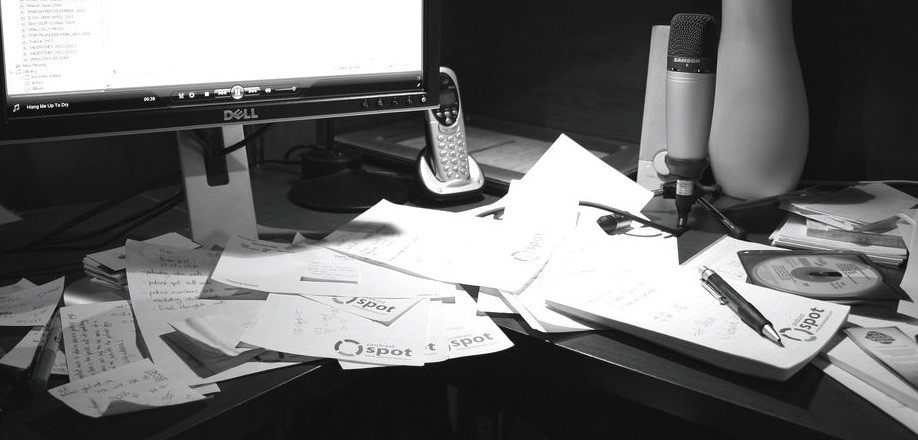
Photo Credit: Mack Male Licensed under CC BY-SA 2.0. Image recolored and cropped.
If so, you could really benefit from a wonderful online tool called Evernote.
Think of Evernote like a 3-ring binder you keep online. Like a Trapper Keeper for the 21st century. In an Evernote account, you can store all of these things:
- Notes you type directly into the program
- Handwritten notes — just snap a picture and upload a handwritten note straight to your Evernote account
- Uploaded files (including Word documents, PDFs, image files, etc.)
- Web pages — go to any web page and save a screenshot, a simplified version of the web page, or the whole dang page as is
Once you save notes, you can organize them into nice, neat notebooks and put groups of notebooks into nice, neat stacks, turning those piles of paper into clean, digital, searchable files. And because Evernote is cloud-based, you can access it through your desktop computer, tablet, smartphone, or anything that has Internet access. You get an idea when you’re standing in line at the grocery store? You can plop it into Evernote right then and there. Did someone post a paper schedule of events that you want to remember? Snap a photo and file it in Evernote. Start using this tool on a regular basis and watch those piles of paper disappear.
Evernote for Teachers
For teachers, Evernote could be used in a variety of ways:
- Keep ideas for future lessons, along with links to materials and research articles
- Store notes from faculty and department meetings, along with essential forms or links to relevant websites
- Organize resources and materials for professional development, including images of those brochures and flyers you don’t know what to do with
- Maintain notes on student progress, behavior, or even keep a reflective journal of your own teaching
- Manage other aspects of your life, such as lists of gift ideas, travel plans and documents, research on health and wellness, or whatever else you might normally store in your “Documents” folder
Evernote can do a whole lot more than I describe here, but that’s the basic gist of it.
Ready to see it in action? Watch this tutorial:
Next up in my summer organization series, I will be showing you how to organize your digital files with Google Drive. Until then, happy getting-your-crap-together! ♥
Join my mailing list and get weekly tips, tools, and inspiration — in quick, bite-sized packages — all geared toward making your teaching more effective and joyful. To thank you, I’ll send you a free copy of my new e-booklet, 20 Ways to Cut Your Grading Time in Half. I look forward to getting to know you better!


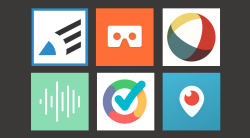


Thank you for sharing this tutorial! I had a bunch of notes but didn’t know how to organize them into notebooks. It’s been on my to do list to figure out, but your video just took care of that for me! Your Teachers Guide to Tech book looks interesting. Is there a table of contents I can peruse?
Hi Windy! I’m so glad the tutorial helped. You can view the Table of Contents for the Tech Guide right here: http://www.teachersguidetotech.com/table-of-contents/
This is the web version. Is there a reason you didn’t use the app version for the demo? Personally, I find the web version much more user friendly than the app version. I just wondered if I was the only one…
The screencasting software I use to record my tutorials is on my laptop, so that’s why I chose the web version. I do also prefer that version because I like to be able to see all the pieces at one time. How about you? Why do you prefer one over the other?
I have been using Evernote for a while now, but your tutorial helped with making my notes more organized.
I have your Jumpstart Bundle and I am working through the Teachers Guide to Tech with the Mini Course. Between this and what I learned at ISTE, and the ten iPads I was able to get for my classroom through business sponsors, we should be a tech savvy classroom next year!
That is so great to hear! How has the course been going? I just had someone ask today about how long it would take. I estimated the hours for the whole course at 35 hours. Where are you in the modules right now and how long is it taking you?
I just started the course before I left for ISTE. I am catching up from that and I will have some time this week to get back to it. I am also reading Make it Stick and have to catch up on those chapters. Finished one and two today, and I must admit it’s not the easiest read, a little technical. I will read Chapters 3 and 4 tomorrow. Like your videos though about your take aways.
So far, I have read the introduction and I am working on Module 1. When I finish reading and answer the questions, I will let you know how it’s going.
Love is not a strong enough word to describe my attachment to Evernote. I have notebooks for everything from professional development to recipes! I even have a notebook called “Books I must read before I die”… lol
I plan to use Evernote more in the classroom to create on the fly review lessons for my students.
True Evernote fans are pretty much fanatics! I think it takes some time and commitment to make using it a habit, but once you’ve got it integrated into your life, there is no substitute. Love that books notebook title!
1) I’m trying to decide whether I continue paying for Evernote’s premium or move over to the free Google Keep. I would miss the ability to tag notes if I switch to Keep – but I really on’t use Evernote’s tagging function that effectively.
2) is Make It Stick related to the book Made To Stick by the Heath brothers? If not, I highly recommend Made to Stick. Like the works of Dan Oink, I find it useful to read books not written for educators. http://heathbrothers.com/books/made-to-stick/
Dan Pink, not Dan Oink. D’uh.
http://www.danpink.com/books/to-sell-is-human/