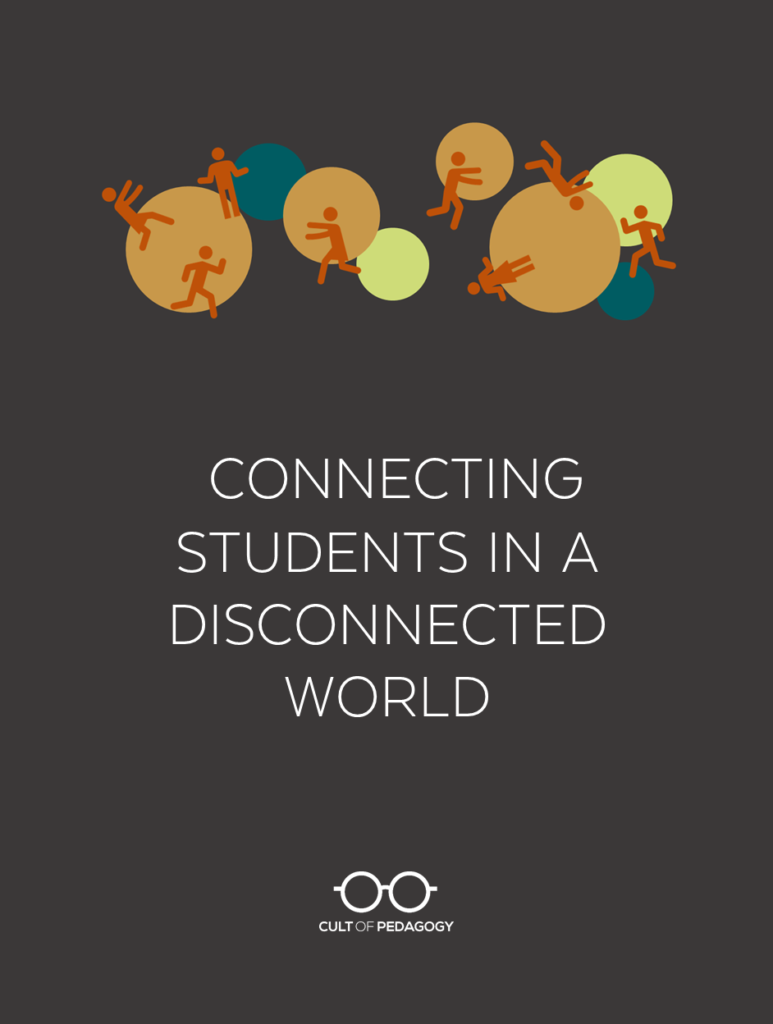
Listen to this post as a podcast:
Sponsored by Listenwise and National Geographic Education
Even before 2020, building relationships between students was an important ingredient in making school great. When students feel socially comfortable in a classroom, when they feel like they are among friends, when they feel known and seen, when they trust the people around them, they are more willing to take academic risks, ask questions, and even attend class. Creating this kind of environment in your classroom isn’t really difficult, but it does require a conscious effort: While some relationships might grow organically no matter what you do, many more will develop if you take deliberate steps to make them happen.
Right now, while we’re still in the middle of a pandemic, that principle is even more true. Across the world, social isolation is causing more people to experience depression and anxiety, and that’s as true for students as it is for everyone else. Setting aside time for social interaction is not just a “nice to do,” it really is essential. And I fear that in too many places, it’s getting overlooked.
From a personal standpoint, I’ve seen my own kids, who are in middle and high school, beg to stay home from their twice-a-week in-person school days; they talk about the drudgery of sitting still all day, the feeling of not knowing anyone in any of their classes, and the anxiety around speaking up or getting things wrong in front of peers, all of which indicate a lack of interactivity—not enough time being spent on relationship-building between students.
This isn’t a surprise: Like so many other districts, ours has done its best to adjust to constantly changing circumstances, and everyone—from the superintendent to building principals to classroom teachers—has been incredibly flexible, compassionate, and willing to do just about anything to make this school year work. But they all have a million things on their plates: Making the tech work. Getting through the curriculum. Keeping everyone, including themselves, safe. It’s not a huge surprise that socializing isn’t at the top of the list.
What I have to offer today is not grounded in any kind of formal research; it’s just a list of ideas for generating more high-quality social interactions between students, whether they’re remote or socially distanced in person. (I got most of this from your responses to this tweet and this follow-up one.) We’ll talk about breakout rooms, other collaborative tools, improving participation in whole-class Zoom meetings, and some stuff that’s just for fun. Whatever we do, now more than ever, it’s crucial that we do something to get our students talking to each other.
In Person, but Socially Distanced
In conversations about wanting kids to get back to in-person schooling, social benefits are often high on the list of reasons. But I suspect that safety protocols, masks, and social distancing have paralyzed a lot of teachers when it comes to making those social interactions happen.
While it’s obviously harder to enjoy the hands-on projects, games, and collaborative activities you did before the pandemic, I believe teachers are creative enough to figure out work-arounds. And anything is better than nothing at all.
So instead of throwing in the towel, challenge yourself, your colleagues, and your students to invent ways to do the things you used to do, but safely.
- Can you play team Pictionary with whiteboards, six feet apart? Probably.
- Can students interview each other through masks and report to the class about what they learned? Yes.
- Is there a way to replace physical movement in certain games with digital movement, so in-person students can interact with their voices but “move” in a virtual space and stay safely spaced out? Yes. Earlier this year, I offered my own work-around for this called the Avatar Classroom. I’m sure others have come up with their own solutions, but this is one to consider or adapt.
- Can you have whole-class discussions at a physical distance? Absolutely. Many of the structures in my big list of class discussion strategies can be done spaced out in masks. No, it won’t be exactly the same, and not being able to see the bottom half of anyone’s face limits our ability to communicate, but again, something is better than nothing.
Breakout Rooms
Most popular video conferencing platforms like Zoom and Google Meet now give you the ability to put participants into smaller meetings, or breakout rooms, for small-group discussion and collaboration. But just sending students into these rooms won’t usually get you good results, and teachers all over the world have been learning what works best through trial and error. You can see all of their responses in this tweet. Here, I’ve put together a summary of the most common tips.
Roles
- One of the most frequently mentioned tips was to assign roles to students. At the bare minimum, designate a group leader to start the discussion and keep everyone on task; this will prevent students from going into the rooms and waiting for someone to start.
- Other students could be assigned to keep track of time, share their screen so everyone can look at a shared document or other online project, and report the group’s findings after returning to the larger meeting room.
- Several teachers mentioned that students prefer having the teacher assign the roles, rather than having students do it.
- Clarify what the roles actually mean ahead of time; different students may have different ideas for what they’re supposed to do.
- One teacher adds an icebreaker element to role assignment by saying something like, “The student with the smallest shoe size will be the group leader today.” This sets up a quick, fun conversation to start off the breakout session.
Grouping
- The ideal size of a group ranges from 2 to 5 participants, with 3 to 4 being even more frequently mentioned. In general, smaller groups work better, but you also have to consider your ability as a teacher to pop in and out of groups; if you create too many small groups, you may not be able to get to them all often enough. (For a deeper discussion of the differences between ideal sizes of virtual and in-person groupings, listen to this interview with Peter Liljedahl on the Making Math Moments Matter podcast.)
- Once groups are formed and seem to be working well, several teachers reported that it’s best to keep grouping the same for an extended period of time, because the comfort and familiarity of working with the same people tended to get kids to engage more fully.
- Consider getting student input on group formation. If it’s possible to put students with people they want to work with, things tend to go more smoothly.
- When groups are first forming, give them a few icebreaker questions or another fun activity to help participants get to know each other.
The Tech
- Before moving into breakout rooms, have everyone turn on their cameras and unmute their microphones so there’s no delay doing that inside the groups.
- Try using two devices: One to move into breakout rooms, and the other to monitor the main meeting room.
- Make sure students know how to use the “Ask for Help” button or other features that allow them to get your attention.
The Tasks
- Breakout rooms work much better if the instructions are specific and clear, with a rubric if possible. Make sure students have access to the instructions once they are inside the breakout rooms.
- Groups are also usually more successful if students are expected to return with some sort of response or product to share with the larger class.
- Having some kind of collaborative project was the most frequently mentioned tip for breakout rooms: This can be a shared Google Doc (have each student type in a different color so you can see who contributed what), a Google Slide, a Padlet, a Canva design—the possibilities are endless.
- Just like in the classroom, any assignment will get better engagement if the task actually matters to students, so if you’re not getting the response you want, relevance may be the root of the problem.
Monitoring
- When students are first getting used to breakout rooms, try to get one or more other adults or teachers to help you monitor and visit the rooms. This will allow you to cover more rooms and give students the support they need.
- Let students know how you will be monitoring and communicating feedback to groups so they know where to watch.
- Many teachers don’t always go into the rooms to visit, but instead monitor the work as it’s being done in a file. Here’s a brilliant idea: One teacher creates a single Google Slides presentation and assigns a different slide to each group for recording their work. Doing this allows the teacher to just scroll through the slides to monitor work in all groups at once, rather than toggling between files. If you go to the View menu and choose Grid View you can actually see thumbnails of all slides at once, which will give you a birds’ eye view of activity. Other options are apps like Classkick, Formative, or Pear Deck, which also let you see more than one screen of student work at a time.
General Tips
- Model the desired behaviors and practices for breakout rooms. One group of teachers recorded their own mock Zoom session to demonstrate these protocols and made that video available for students to watch.
- Most teachers have found it helps to set a time limit. Keep it short, especially at first; once students gain more experience, they can build their stamina to longer lengths of time.
- It’s not necessary to have every single breakout group report back when everyone comes back to the main room; it’s ok to randomly pick a few groups to share, then get to other groups the next time around.
- When students are doing individual work, try putting each student into their own breakout rooms so you can circulate and give one-on-one feedback.
Whole-Group Video Conferencing
Students are generally going to be more shy in a video conference; usually as the number of faces in the room goes up, the less willing most people are to speak. This is not that different from a physical classroom on the first few days of school, where students don’t all know each other, the culture hasn’t been well-established, and no one is quite sure what the rules are and what happens when you break them.
So if the school year is well underway but you’re still getting low participation in whole-class video meetings, a few tweaks to your approach might help. I covered this topic in a post called When You Get Nothing But Crickets; it’s about improving participation in face-to-face discussions, but it translates pretty well to virtual environments. Here’s a summary of the most relevant tips:
Specify the type of response you want.
Sometimes students freeze up because they’re not sure what you’re looking for, and they don’t want to be wrong. They’ll be more willing to participate when they know the kind of answer you want. For example, you could say, “In a minute, I’m going to ask a question. What I want you to do first is think quietly about your answer. Then I’m going to ask for three volunteers to share their answer with the group.”
In virtual settings, it’s also absolutely essential that you have established clear protocols for HOW to respond. Should they just unmute themselves and start talking? Use a hand-raising protocol? Type something in the chat first? Without clear protocols, most students will default to doing nothing.
Ask for a show of hands first.
Instead of just throwing out a question and hoping someone volunteers to answer, ask something that everyone can respond to with a show of hands, then call on one person to elaborate. So rather than say, “How was everyone’s weekend?” you could say, “How many people watched a sporting event this weekend?”
Ask individual students direct questions.
When you ask a general question to the whole group, most students won’t have the confidence to volunteer a spontaneous answer. But when you call on individuals to share their thoughts on specific questions, you immediately lower the risk and make it safer to talk.
Give processing time.
When a question is asked and silence follows, it’s hard to know whether the grid of faces on your screen are confused, thinking, or just shy. But one thing that’s certain is that many people need a bit of time to think before responding to a question, so build that in: When you ask a question, tell students you’re going to give them 30 seconds to think about their answer, then you’ll call on someone. Even better, have them write down a response; then everyone will have something to share when the time is up.
A Note About Behavior
I’m hearing more about behavior issues in video conferencing sessions, especially in the elementary grades. I get the impression that some teachers are spending an awful lot of time correcting student behavior and punishing students for things like not looking at the camera or doing distracting things. This feels like a terrible use of whole-class time, but I don’t have a lot of answers to this problem yet. If you’ve found good solutions to this issue, please share them in the comments below.
Collaboration and Discussion Apps
Quite a few platforms offer tools and spaces where students can conduct robust conversations, academic or otherwise.
- Group Messaging: Microsoft Teams allows teachers to set up a controlled environment where students can send individual or group messages and create topic-specific subgroups for more focused conversations. Slack and the recently popular Discord offer similar spaces, but they currently don’t have as many structures set up for student use. And Voxer has always been one of my all-time favorite tools for asynchronous voice communication.
- Project Management: Trello, Kanbanchi, and Basecamp give users a place to assign tasks, plan timelines, discuss ideas, and keep track of important documents.
- Discussion: Kialo and Parlay both offer wonderful frameworks for written discussions, including libraries of great topics for discussion.
Plain Old Fun
Laughter is one of the best ways to relieve stress and build community, and has there ever been a time when we needed both of those things more? Setting aside time for students to just have fun together is a very good use of time.
Games
- Any kind of icebreaker can be played at any time to give students a chance to get to know each other better: two truths and a lie, short peer interviews, or any of my three favorite icebreakers.
- Some schools are setting aside times for students to play social, interactive games like Among Us, Minecraft, and Roblox.
- Games like Kahoot, Quizizz, Gimkit—which are great for academic content—can be played with non-academic topics as well. Students could even work in pairs to write questions for games to play as a class.
Virtual Lunch & Recess
Some schools are setting aside time for students to have lunch or “recess” in less structured video conferencing rooms where they can just chat. Even if only a few students take advantage of this, if they do so regularly it can provide incredibly important social opportunities where there might otherwise be none.
Performances
One teacher had her students perform a play in a video conferencing session and said they loved it.
Special Events
These are Zoom or Google Meet sessions scheduled for non-academic activities like cooking demonstrations, pet play dates, and craft hours, where participants are sort of busy with something at home, but hanging out together simultaneously.
Video Postcards
Pre-recorded video can go a long way toward helping students feel more connected to each other. Dave Stuart, Jr. shared his idea of sending students weekly video postcards, super-short videos of him at home, in his yard, with a pet, running errands, whatever—just sharing a quick thought with no academic strings attached.
An efficient way to do this with a whole class would be to offer a weekly Flipgrid prompt with a single question (“What was weirdest thing you ate this past week?”) and allow students to participate if they want.
That’s it for now. I hope you’ve found at least one idea you’re going to try in the next week or so—not only will the extra socializing make your regular academic stuff go better, it’s just something we all need more of right now. Your students need it, and so do you.
Join our mailing list and get weekly tips, tools, and inspiration that will make your teaching more effective and fun. You’ll get access to our members-only library of free downloads, including 20 Ways to Cut Your Grading Time in Half, the e-booklet that has helped thousands of teachers save time on grading. Over 50,000 teachers have already joined—come on in.



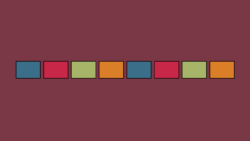

I appreciate your consolidation of ideas. “Connecting Students in a Disconnected World” is a great overview of many key elements that are proving to be successful with remote learning.
I’m curious if you have a sense of developmental differences with regard to scheduling of remote learning, as well as the platforms which are proving be successful for k-2, 3-5, 6-8, and 9-12th grades?
Do you have a sense that remote learning will continue as an option for school systems as we progress forward post pandemic? Will schools create “virtual academies?” Is this a viable option to add to the Public
School systems?
Hey Brendan,
Although we can’t know for sure, it’s very likely that even after the pandemic, schools aren’t going to look the same as they did before. There will likely be some form of hybrid scenario. There’s so much out there now that people are sharing, it can get pretty overwhelming. We have several articles on the site tagged remote learning; see what you think. There are a lot of resources, platforms, and scheduling ideas throughout, so see what’s most relevant. Many suggestions can be applied in some way to most any grade level.
You might also want to take a look at the resources available on our Hybrid and Concurrent Learning and Online Remote Learning Pinterest boards.
Hope this helps!
Our district created Bloomington Online School this summer. Some families opted in this year due to the pandemic, knowing that they needed a virtual learning environment for the entire school year. The hope is that it will continue to be a viable option for families after the pandemic. Some students are actually thriving in this environment for a variety of reasons. It also gives home school families an option for connecting with their school community in a new way.
My grandsons attend a school in South Dakota and haven’t been back to their school since March. They have been working from home. Sadly, Covid has hit their communities bad. I sense depression in their voices. I can’t imagine how they are surviving missing out on the human connection. Not to mention all the school activities, they missed prom, spring sports, fall sports and now winter sports.
Great episode! I wanted to mention that I am an avid Discord user and, while I would LOVE for it to be a communication platform in my district, it is a very robust app and thus requires a significant bit of time and training to successfully and safely use in schools (high school and younger). I would argue that it’s worth it long-term, but short-term it is not. If anyone would like to explore it and get help, I am happy to help. (@ChadRusk on Twitter)
About behavior, I was following the https:www.smartclassroommanagement.com
plan for a year before the pandemic and it transferred very well to vital teaching.
The plan in it’s basic form is to decide what you want teach it and hold student accountable consistently. There are many articals on the site that explain how to do this.
Thanks for sharing the Avatar Google Slides idea!
You’re welcome, Erik!
I teach middle school and my biggest issue is a) getting kids to show up to a Zoom session, followed close behind by b) getting them to turn ON their cameras at all. All my classes will literally have no one with their cameras on. My school says it’s not required because we want to be sensitive to socioeconomic situations and such…which I understand. But it means I am basically talking to blank screens and getting crickets all the time. I feel like Dora the Explorer.
Any ideas that might actually entice my students to turn on their cameras?
Hi Amanda! Edutopia put out an article about this last month, and it looks like they’ve come up with some good ideas: Strategies to Encourage Students to Turn Their Cameras On. Michael Linsin’s article How to Get Students to Turn on their Zoom Camera shares a bit of a different approach which looks good, too.
One thing in hope teachers keep in mind when offering prompts for social interactions is the cultural diversity of their student populations. The purpose is inclusion and safety, so teachers must pause and consider the inclusivity of their questions.
Thank you for a fantastic and much-needed podcast. Regarding behavior in elementary meetings, the most valuable tip I learned from a colleague is the “Spotlight” feature (in MS Teams). When students are eating, dancing, holding up their cat to the camera, I can spotlight myself so students can only see me. This way, even if I can’t stop the undesirable behavior, I can immediately keep it from distracting other students. Other effective strategies are similar to the traditional classroom: teach and reward the expectations, provide engaging activities/discussions, call on those students who are not engaged to try to pull them in, and when giving verbal prompts, always be positive and relate it to the agreed-upon norms. (i.e. “Jake, check yourself in the mirror, I don’t want you to miss the good stuff!” which is code for “Jake, you should be sitting safely, be able to see your whole face in the screen, and be listening with a wide-awake brain.”)
“holding up their cat to the camera”
I choked with laughter reading this – my youngest is a kindergartener and the things I hear, oh my. I don’t know how our wonderful teacher keeps it together.
Literally the only way I can even get my middle schoolers to turn ON their cameras is by asking them to show me their pets!
This is a wonderful post, thank you so much for the suggestions. I’m not a teacher, just a mom of two: a kinder gal and a fourth grade guy. The latter has ASD and struggles with engagement in this format. He does well with his 1:1 para after each live meeting, but he is not able to sit for the 20 min meeting, camera on, without coming undone. It makes complete sense to me: he hates direct conversations. Put some blocks in his hands, or sand, or even laying on the floor balancing a pillow on his feet, and he’ll talk for an hour. In the classroom, there’s enough leeway for movement that he got by – with built in sensory breaks and earned choice breaks – but we should be very cautious to think that live meetings are the same as the classroom. In the classroom, you don’t have 23 other children staring at you – unless you’re presenting, obviously – and you have more real estate for movement, unlike online where you have to keep your head in a tiny frame. Luckily, he’s got a wonderful team to support him, but this whole process is weighing on his mental health.
I do not even bother with keeping my daughter in line with her meetings. She is one of the best at operating muting/unmuting, raising her hand, etc, but the novelty has worn off and now the best I can hope for is that she stays through the whole class. She’s not a distraction to the class, but she just plays quietly with her pen or hands or whatever is available for her creative mind to escape the drudgery. It is heartbreaking when I hear the teacher call her out for not paying attention, she gets so embarrassed. She never had this issue in pre-k or pre-school and it is concerning to see her self-confidence erode. If she could pay attention, she would. Teachers should be conscious of how difficult it is for young kids to stay engaged. Rather than expecting compliance, they should use the tools like spotlighting, or for a period of the lesson ask the kids to turn their cameras off while they listen.
Elementary students, especially the primary grades, are so dependent on the non-verbal prompts of what it going on around then in order to understand what’s appropriate. This is completely absent in virtual learning, and there is really no way to replace it. A shift in understanding and expectation is best until in-person can resume, and all effort should be put into bringing the kinders back ASAP, then phasing in the next grade, once enough observation to measure success has been completed. It’s not happening fast enough, not in relation to the success rate of private schools and child care centers in the same neighborhoods. I don’t know if this is unique to us in Washington state, but there’s a disconnect that needs to be work through. Thanks for offering this space to share. Blessings and good health to you.
Jessica,
Thank you so much for sharing your personal experiences from your kinder gal and fourth grade guy. Your insights add an important perspective for us to reflect upon and consider as we think about connecting with students in a disconnected world. Thanks again for taking the time to share your experiences.
This! My district is still meeting in person, but students are only allowed to do group work if it’s online. It’s been frustrating trying to figure out how to foster deep connection when I’m not allowed to ask students to talk to each other. Thank you for the tips.
I also wanted to emphasize your point of putting students in the same breakout groups for a while. I’m a student teacher, so I get to see both ends of online school, as both teacher and student. While most of my teachers have rocked the switch to Zoom, one of my teachers insists on mixing up his breakout rooms every. single. time. This would be fine in a smaller class where you’ll most likely get at least one person you feel comfortable with in your new group, but he is teaching a class with 200+ students. The semester is wrapping up, and I’m still introducing myself to new classmates every class meeting. My anxiety goes through the roof every time that teacher says he’s putting us in breakout rooms, haha. If I hate that as a college senior, I’m sure my seventh and eighth graders would hate it even more.
Jessica,
Your experiences as both a teacher and a student give you a really unique perspective. I wonder how much of your own experiences will impact your future students–have you thought about this? Thanks for taking the time to share this with us!
On the issue of students not turning on their camera.
I overcame this issue by assigning Pear Deck so that I literally see whether students are interacting with the content and I will be actively looking at their cameras to see they “work” on their materials. I will then do a periodic check like every 10 minutes on students who had their cameras switched off, to turn it back on. Of course, the words I used, I asked my students to treat me as a future business partner or employer, and having their switched on is a basic act of professionalism. Whether they understood this simple gesture, is completely up to them to think. However, I was glad that they tried to turn it back on as respect to me.
Hey David, thanks for sharing!