Are You Making the Most of Your Interactive Whiteboard?
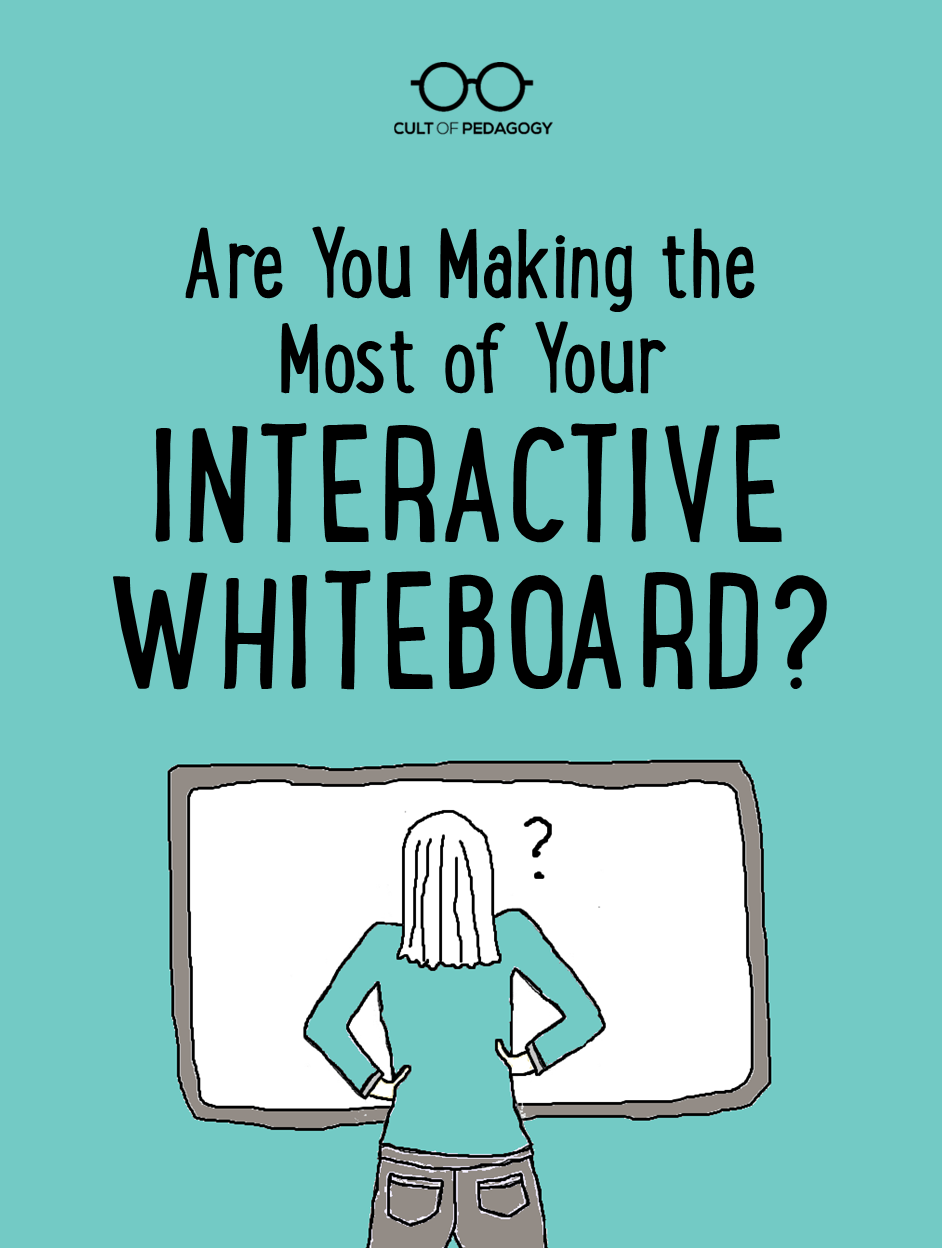
Dear Cult of Pedagogy,
I walked into my classroom this week and saw that I’ve been given a Smartboard (No warning! No training! Tons of expectations!). I’m not concerned about learning how to USE it, but more how to capitalize on its interactive nature. I teach high school English. Do you know of any resources?
So your school just spent an insane amount of money on interactive whiteboards without much forethought, and at the expense of other needs. Awesome!
All snark aside, some teachers have done amazing things with interactive whiteboards (IWBs), adapting their teaching to really take advantage of what IWBs can do. Others basically use them to show videos. How do you get the most out of your board? Since you asked about English, and that’s my background, I’ll share my own ideas at the end. First, here’s a summary of the best advice I’ve found online.
Treat the board as one tool, not the focus of the room. Ed tech columnist Ben Stern advises teachers to use whiteboards selectively. If a task doesn’t really lend itself to IWB use, then don’t use it for that task. “Often I hear teachers say that they’re using it to prove to their principal that they’ve used it,” he says.”Make sure that you’re using it for the students.” One of the best uses I’ve seen for IWBs is as a station: Students rotated between independent seat work, hands-on manipulatives, a teacher-led activity, and a small-group task done on the IWB. Which leads to our next item…
Have the students use it. Critics say that IWBs put instructional focus right where it does not belong: on the teacher, in front of the room. But if students are using it to really engage with their learning, that board starts earning its keep. For tons of solid, specific ideas for getting kids on the board, take a good look at this presentation from Candace Hackett Shively: Hands Off, Vanna! Giving Students Control of Interactive Whiteboard Learning. A lot of her ideas would work very well in an English Language Arts classroom, and not once does she ask you to buy new software.
Remember…it can do everything your computer can. Stern’s article also reminds us to think way beyond the software that comes with your IWB. If we limit ourselves to those tools, we’re missing out on a lot. Whenever you get stuck, remember that anything online that your school allows access to can now become part of your classroom: This means Skype calls, webinars, online discussion boards, and up-to-the-minute news articles are just a click away. And the tools you have on your computer are there, too: presentation software, word processing, and games can now be built into your instruction, for your use and the students’.
Go easy on the bells & whistles. A 2009 study conducted by Marzano & Haystead found a 16 percentile point increase in achievement in students whose teachers used IWBs effectively. Teachers who used lots of non-relevant visuals and virtual applause, rather than focusing on the content, actually got worse results with IWBs. If you find yourself falling in love with features, be careful not to let them take over.
Learn more with the right search. Since there are several brands of this kind of board, online research will be most fruitful if you search with the term interactive whiteboards. This covers all brands and will most likely yield academically based results not sponsored by one brand or another. Be wary of “research” published by the manufacturers of one particular board — their primary goal is to sell you more product.
And for the English class… Since my background is in English Language Arts, I’ll throw in my two cents. I would use it first for writing. Teaching students how to brainstorm, draft, revise and edit is complicated and challenging. Teacher and student modeling is an essential part of this process. Editing text directly on the IWB is one of its most basic features, and it’s one that would be invaluable for writing teachers. I used to do this on an overhead, but IWBs allow you to save your work, move things around, and just do things much more cleanly. My other main use would be for demonstrating all the online tools that allow students to brainstorm (Xmind), collaborate (Google Docs), and publish their work (Scribd). And I would have students do most of that demonstration: They pick up on technology much faster than we do, so if they are aware of something new and better, let them teach the rest of the class how to use it.
I hope this helps get you off to a good start. Come back later and tell us how it’s going!
Readers: What other advice do you have? I’m excited to hear what you have to say. Add your own experiences in the comments section below.
Join my mailing list and get weekly tips, tools, and inspiration—in quick, bite-sized packages—all geared toward making your teaching more effective and fun. You’ll also get access to my members-only library of free downloadable resources, including my e-booklet, 20 Ways to Cut Your Grading Time in Half, which has helped thousands of teachers spend less time grading!