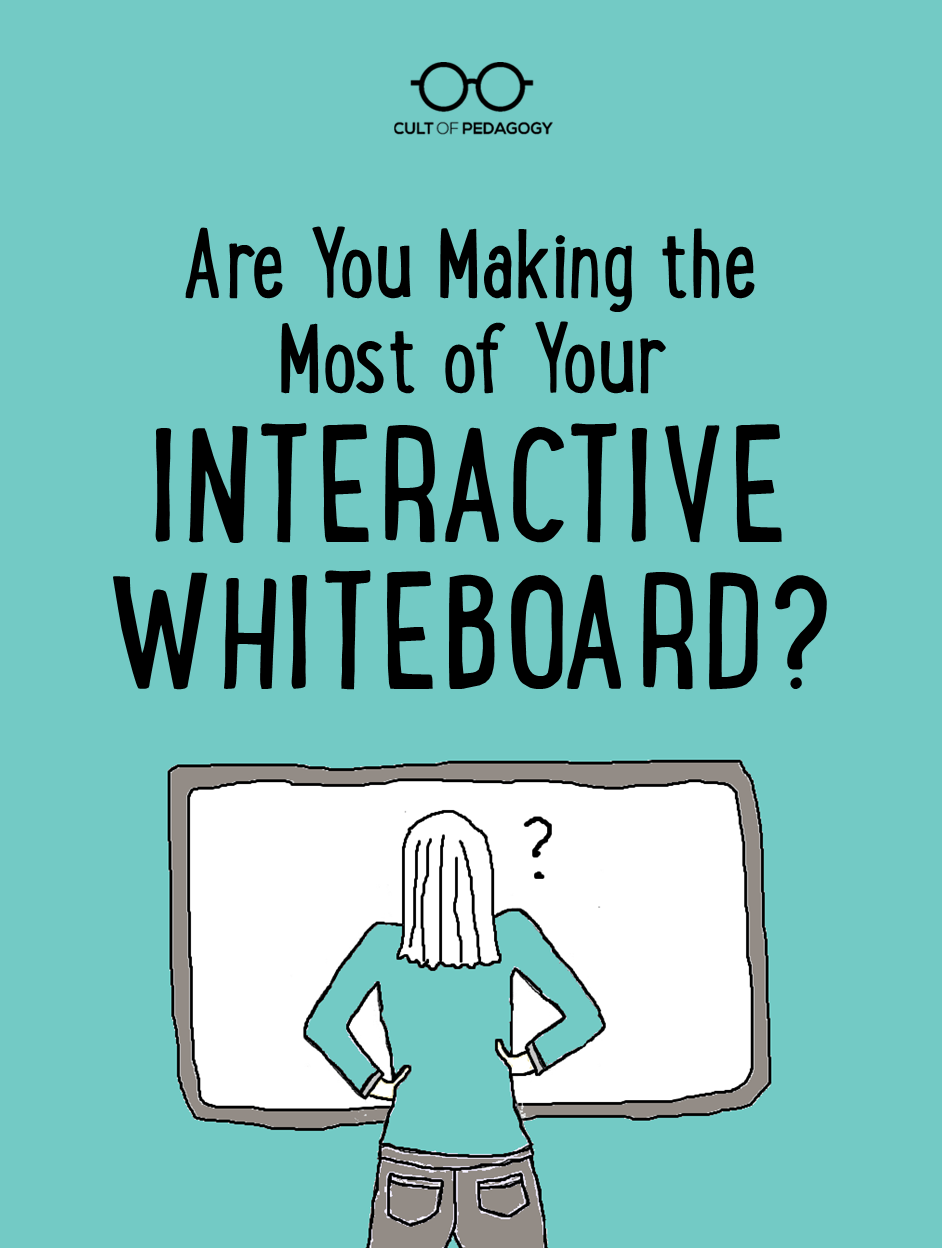
Dear Cult of Pedagogy,
I walked into my classroom this week and saw that I’ve been given a Smartboard (No warning! No training! Tons of expectations!). I’m not concerned about learning how to USE it, but more how to capitalize on its interactive nature. I teach high school English. Do you know of any resources?
So your school just spent an insane amount of money on interactive whiteboards without much forethought, and at the expense of other needs. Awesome!
All snark aside, some teachers have done amazing things with interactive whiteboards (IWBs), adapting their teaching to really take advantage of what IWBs can do. Others basically use them to show videos. How do you get the most out of your board? Since you asked about English, and that’s my background, I’ll share my own ideas at the end. First, here’s a summary of the best advice I’ve found online.
Treat the board as one tool, not the focus of the room. Ed tech columnist Ben Stern advises teachers to use whiteboards selectively. If a task doesn’t really lend itself to IWB use, then don’t use it for that task. “Often I hear teachers say that they’re using it to prove to their principal that they’ve used it,” he says.”Make sure that you’re using it for the students.” One of the best uses I’ve seen for IWBs is as a station: Students rotated between independent seat work, hands-on manipulatives, a teacher-led activity, and a small-group task done on the IWB. Which leads to our next item…
Have the students use it. Critics say that IWBs put instructional focus right where it does not belong: on the teacher, in front of the room. But if students are using it to really engage with their learning, that board starts earning its keep. For tons of solid, specific ideas for getting kids on the board, take a good look at this presentation from Candace Hackett Shively: Hands Off, Vanna! Giving Students Control of Interactive Whiteboard Learning. A lot of her ideas would work very well in an English Language Arts classroom, and not once does she ask you to buy new software.
Remember…it can do everything your computer can. Stern’s article also reminds us to think way beyond the software that comes with your IWB. If we limit ourselves to those tools, we’re missing out on a lot. Whenever you get stuck, remember that anything online that your school allows access to can now become part of your classroom: This means Skype calls, webinars, online discussion boards, and up-to-the-minute news articles are just a click away. And the tools you have on your computer are there, too: presentation software, word processing, and games can now be built into your instruction, for your use and the students’.
Go easy on the bells & whistles. A 2009 study conducted by Marzano & Haystead found a 16 percentile point increase in achievement in students whose teachers used IWBs effectively. Teachers who used lots of non-relevant visuals and virtual applause, rather than focusing on the content, actually got worse results with IWBs. If you find yourself falling in love with features, be careful not to let them take over.
Learn more with the right search. Since there are several brands of this kind of board, online research will be most fruitful if you search with the term interactive whiteboards. This covers all brands and will most likely yield academically based results not sponsored by one brand or another. Be wary of “research” published by the manufacturers of one particular board — their primary goal is to sell you more product.
And for the English class… Since my background is in English Language Arts, I’ll throw in my two cents. I would use it first for writing. Teaching students how to brainstorm, draft, revise and edit is complicated and challenging. Teacher and student modeling is an essential part of this process. Editing text directly on the IWB is one of its most basic features, and it’s one that would be invaluable for writing teachers. I used to do this on an overhead, but IWBs allow you to save your work, move things around, and just do things much more cleanly. My other main use would be for demonstrating all the online tools that allow students to brainstorm (Xmind), collaborate (Google Docs), and publish their work (Scribd). And I would have students do most of that demonstration: They pick up on technology much faster than we do, so if they are aware of something new and better, let them teach the rest of the class how to use it.
I hope this helps get you off to a good start. Come back later and tell us how it’s going!
Readers: What other advice do you have? I’m excited to hear what you have to say. Add your own experiences in the comments section below.
Join my mailing list and get weekly tips, tools, and inspiration—in quick, bite-sized packages—all geared toward making your teaching more effective and fun. You’ll also get access to my members-only library of free downloadable resources, including my e-booklet, 20 Ways to Cut Your Grading Time in Half, which has helped thousands of teachers spend less time grading!



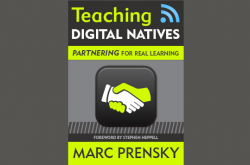
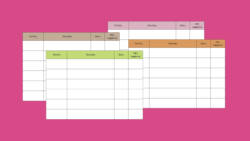
SMARTBoards are awesome, but they are only a tool. They cannot take the place of a strong teacher. I use mine for administrative purposes such as attendance and lunch plans, and mostly for supplementary lesson ideas. Join the free smarttech site, and you can search for grade level and/or content lessons. I sometimes use the SB activities to introduce a unit, when there is a sub there, or during centers for a small group of students. This week they are making a short lesson on series and parallel circuits for their peers. (They can run it almost as well as I can!) I love using the SB for writing. We use the high liter pen to color code parts of the essay, the grammar topic of the unit, or whatever else we are discussing. The students love to see their work as the mentor text! If you cannot sign up for some basic training,then I recommend you spend a day playing around on it. You cannot hurt it, and if you do not save changes, then no problem! There are also some good YouTube videos and the smarttech people have some introduction samples. My advice is to have fun with it, and you will see all sorts of ways to enhance your lessons. Have fun!
This is where a student teacher or simply an education student in the building for an observational placement can earn their keep. While these young aspiring educators may have little practical experience with the nuts and bolts of teaching, it is likely that they have had more explicit training in the effective use of the latest and greatest classroom technology than anyone else in the building. They are eager and grateful to be there – use them.
You are so right; that’s a great point! Do you by any chance work with new teachers?
Two things:
1. Interactive Whiteboards should be a window into a student’s mind/learning. The more STUDENTS use them the more you will know about their learning. This makes them an incredible real-time assessment/feedback tool. Combine a simple cooperative learning strategy like numbered heads together with the complex visual interactive feedback that the technology gives and you will have a major impact on learning in your classroom.
2. Most of the Interactive Whiteboards have a very easy/intuitive screen capture feature. Combine this with a small Bluetooth microphone to capture your voice and you create instant videos of key concepts and ideas that your students are struggling with. You can post them to google drive or a wiki, blog etc. and you will very quickly build an online portfolio of help/learning videos for your students. Even better have your students create the lessons/videos to post………..
Thanks for this input, David. This definitely adds some helpful hints for people who are looking to improve their use of IWBs.
I don’t have a SmartBoard, but I do have an Airliner… With absolutely no real clue how to use it. And no one else on campus does either. But I suspect, because I have SmartBoard software, I could use it with my Airliner and just project it… right?
That’s a good question — if you contact Support at SMART technologies, they can probably answer that! Here’s a link: http://smarttech.com/Home+Page/Support/Regional+Contact
I’ve used SMART board with my 1st & 3rd graders, and they loved it! Very engaging, and adds that little extra to your lessons. I would create vocabulary, grammar, and math games. We would also play a version of Jeopardy for Social Studies class. The possibilities are endless! I hope you and your students enjoy it. It’s an awesome tool! Sadly, at the my current school, I no longer have a SMART board, and truly miss it.
Me too! Except I have a Mead board and the story is they have gone out of business and no longer offer upgrades that work with Windows 10 which we got a couple of years ago. So, sadly mine is a giant projection screen. I sure miss the interactive features.
I teach kindergarten/first grade loop. I love my iwb! I use my iwb mainly for writing and for math. More specifically, I use it as my calendar time. I have a 50 page calendar that has multiple has multiple purposes including calendar, daily math practices and video links. This is a daily activity that my students crave. In addition, I teach writing with it which includes hwt (handwriting without tears) and how to write a story. I agree that you have to very intentional and use it for the right lessons
For Kindergarten and 1st grade Spanish (exploratory) classes, I use digital jigsaw puzzles to show aspects of the Spanish-speaking world AND give students counting practice. As one randomly-chosen student works on the puzzle, classmates count out loud to ten. If the student solving the puzzle connects 2 pieces (audible click), the count begins again. http://www.bit.ly/Jigsaw4spanish Kids love it to wind down at the end of class.
A while ago my classroom went from a Smatboard to a. Promethian interactive board. Coupled with the Activinspire software, this is exactly where the technology should be. Perhaps the Smartboard interface has caught up and you can always use the Activinspire with the Smartboards.
A few things to keep in mind..
-Use the full version of activinspire…It is so cool!!
-Take some time to really learn the features and tools. Lots of resources out there but I think its more about making your own choices at the board.
-Finally, this is not about Bells and whistles. I think it is just integrating some technology to help you along the road you have already paved.
This technology is here to stay. These boards are not going to end up with the guy who collects films on 8 inch laser discs.
And tell your students the clssroom has a supersized ipad in it.
Hi!
I’m an elementary school teacher and I’ve been using an interactive whiteboard for several years already. For me it’s a great experience because it helps me make my lessons engaging and bring the classroom to life.
In fact, I had to spend quite a time learning how to use a smartboard and I’m constantly looking for new games and activities to integrate into my everyday teaching. Though, I’m not educating high school students, I think the principles of using a smartboard are the same for the learners of all ages. I found some useful information about how to use a smartboard in the classroom in this blog post: https://mytechclassroom.com/how-to-use-smartboards-in-the-classroom/.
Plus, I can recommend you to read two more articles about smartboard activities for students: http://www.ismartboard.com/smartboard-math-games/grade-9-10-11-12/ and https://www.brighthubeducation.com/high-school-english-lessons/92411-three-ideas-for-using-smartboard-in-high-school-english/.
Anny
Hi. A few years ago I had the opportunity to observe a preschool class in the UK using an IWB in some pretty awesome ways. One idea I loved was attendance taking, as the children arrived they would go to the board and find their name ‘floating’. They then drag and dropped their name into it’s slot below. What a great way to learn to read your name!