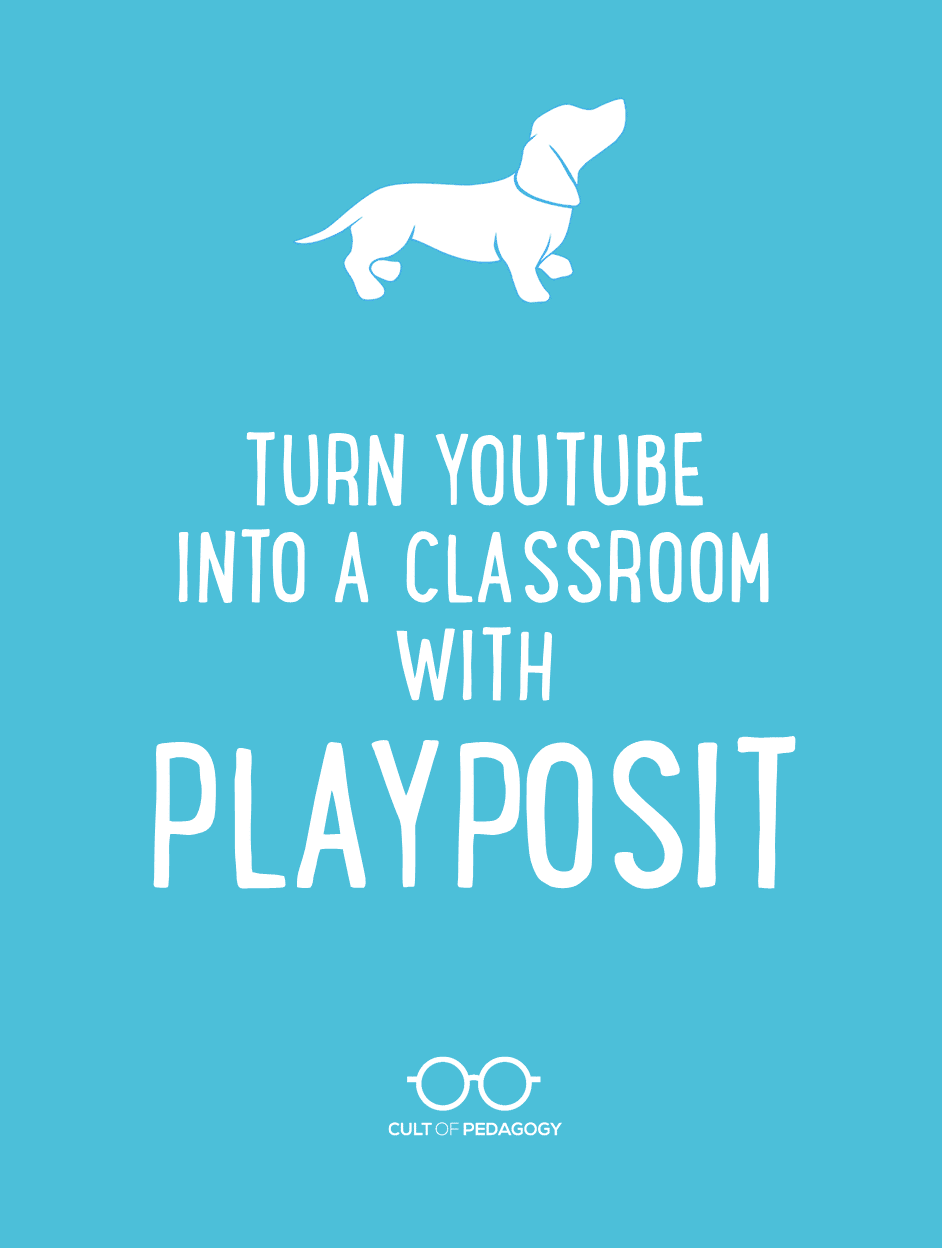
This post was originally written about this tool when it was called eduCanon. It has been updated to reflect the name change to PlayPosit.
You know the Internet is loaded with great videos that can teach just about every subject imaginable. But holding students accountable for watching an assigned video, or making the viewing experience more active, is a challenge. Without standing right over students, how do you know if they’re really watching?
This issue is put to rest with the arrival of PlayPosit (formerly eduCanon), a free, web-based platform that allows you to build formative assessments right on top of any YouTube or Vimeo video. Once you sign up for an account, which takes about 60 seconds, you are given access to a lesson builder, where you select a YouTube video, then create your own multiple-choice questions to go along with it. You can build your own library of video-based lessons, and even maximize higher-level thinking by asking students to create their own PlayPosit lessons.
Check out this video to learn more about how PlayPosit works:
My Experience with PlayPosit
I opened up an account to play around with the platform, using one of my own videos, and here’s what I can tell you: It’s easy, and it’s fun. In less than half an hour of watching a few tutorials and reading the information on the FAQ page, I got the hang of building a lesson. (Click here to view a sample lesson I created.) From that point on, it was a piece of cake. The whole time I was building my practice lesson, I kept thinking, This is so cool. And once I got past the learning stage, I started to realize all the possibilities this platform opens up. Everything on YouTube. Everything on Vimeo. So much we could all do with that!
Here are some of the best features of PlayPosit:
Embed questions at specific points. You decide exactly when a question will pop up during the video. Even better, students will not know when a question is coming. This means they really have to pay attention!
Teachers can monitor student results. When you sign up as a teacher, you create class lists, then assign lessons to these classes. As students complete a lesson, you are given a question-by-question breakdown of their responses (see sample below — green is correct, red is incorrect). This allows you to see in an instant which students are having trouble understanding and which concepts need re-teaching.
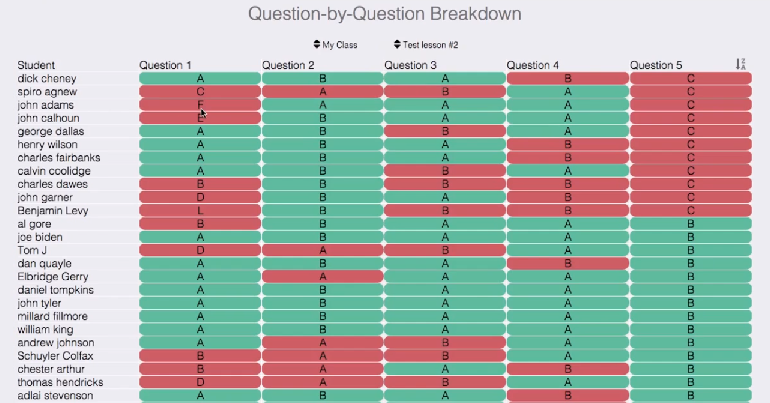
More than simple multiple choice. When building questions, you have the option to add explanations that will pop up when students choose an answer. This means even getting an answer wrong is a learning opportunity. In my lesson builder below, you can see I entered explanatory text to appear for every answer. (By the way, these only pop up after students commit to an answer.)
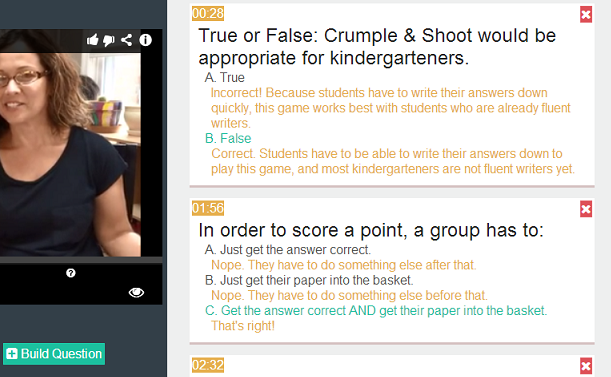
Robust re-takes. Students can re-do lessons, but PlayPosit offers a way to make the process more than a simple guessing game. If a student guesses the correct answer the second time around, you can set it up so they are prompted to type in an explanation for why this is the correct answer.
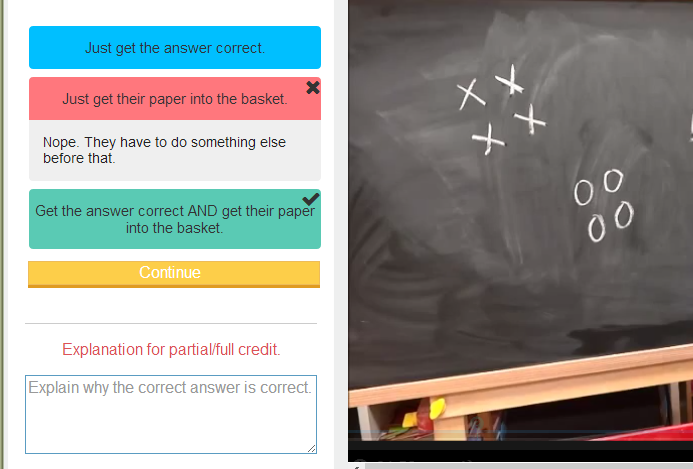
Did I mention it’s free? The site developers are committed to keeping the essential features of the site free. They are working on a premium offering which will include features like open-ended questions (the free account only allows multiple choice), gradebook download of student scores, and access to a library of lessons created by other teachers, but the basic platform will remain free.
Give it a try!
We’re fast approaching the time of year when anything new will be a breath of fresh air for you and your students, so this is a great time to try PlayPosit on a small scale. My advice would be to choose a topic that you have coming up in a month or two, find a video that would support that unit, and experiment with building a PlayPosit lesson around it. Maybe you’ve wanted to try flipping your classroom, but didn’t know where to start. This would be a great first step.
If you use PlayPosit, tell us about it, and send us a link to your lesson! ♦
Join my mailing list and get weekly tips, tools, and inspiration all geared toward making your teaching more effective and fun. You’ll also get access to my members-only library of free resources, including my e-booklet, 20 Ways to Cut Your Grading Time in Half, which has helped thousands of teachers spend less time grading!

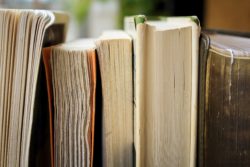



This is awesome! The quick quizzes are just what they talk about in Making It Stick. I got the first one wrong in your sample lesson, so I paid attention for the rest of it and got the rest of them right! I will be using eduCanon this year. Thanks for this great resource!!
And it integrates with Google Classroom. Fantastic!
I was wondering how this this website different from edpuzzle?
I was wondering how this website was different from edpuzzle.
Love your posts. Thanks ☺️